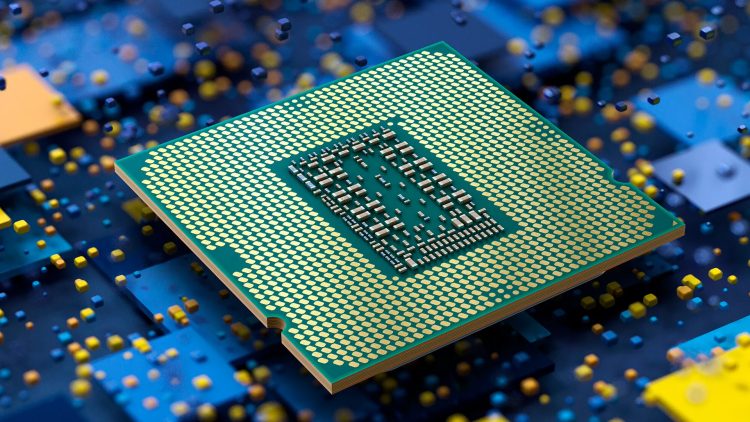It’s fair to say that building a gaming PC can be a pretty complicated experience. Sure, if you’ve already got experience putting a computer together piece by piece, it must seem pretty easy by now. But for the uninitiated, building a gaming PC can be a daunting experience. Even for those of us who’ve built PCs in the past, mistakes can still be made. With this in mind, we’ve put together a few simple things you can do to make the overall experience much easier from the get-go.
When it comes to PC building, it’s all about starting off with the basics of what to do. That’s true of almost anything, but it’s especially true in this case. Think about it, you’re likely dealing with components that, in total, add up to over $1,000 in expenses. That’s not something you want to mess up, so it’s important to cover the basics. With that said, let’s get into five things you should avoid when building a new PC.
A small and cluttered workspace
Where it all starts is with the surface you’re building the PC on. One thing you should never do is build on a workspace that’s cluttered, small, and not perfectly flat. The PC building process can be pretty complicated, so it’s good to have plenty of space to put screwdrivers, loose bits, boxes, and other components. A clear workspace can also make the process feel a lot less daunting since you’re able to completely focus on the build. It’s much easier to get overwhelmed when you have less space to work with.
Beyond having a large and clear workspace, you also want to make sure that you’re building on a flat surface. If there’s a slight angle, or if your case is accidentally resting on something, it could cause loose screws to roll around the place. Plus if you drop a screw in the PC case, it could roll into a place that’s hard to reach. This is somewhat circumvented if you get a tray to hold smaller pieces like screws. But, as a general rule, you want to make sure you’re on a flat surface.
Not grounding yourself before working on the PC
You also want to make sure that you ground yourself before touching those expensive electrical components. Normally, static electricity isn’t a thing to get worried about, beyond a little jump scare during the day. But when building a gaming PC, it becomes a very real problem. Some of the internal components inside a PC are extremely sensitive to static electricity.
We’re specifically talking about motherboards, but that remains true for anything else with exposed circuitry. If you accidentally zap your motherboard, hard drive, or graphics card, you could end up damaging these to the point where random performance issues occur or the component fails altogether. Luckily, there are a few things you can do to mitigate static electricity and prevent damage.
Firstly, avoid working on a carpeted floor that can easily build static. Like we just mentioned, also keep your workspace clear of clutter. If you have fewer things lying around to move and cause friction, you’re less likely to build a static charge. Next up, avoid wearing multiple layers of clothing, or something like wool fabric. These can cause you to generate static electricity simply by moving around. The main rule to follow is to always ground yourself by touching an unpainted metal surface before touching any board component inside of your PC.
There are things you can buy that help with mitigating static electricity as well. Preventative equipment like grounding straps and ESD surfaces can help, along with anti-static gloves. These extra measures aren’t mandatory, but will ensure you don’t accidentally fry your components.
Buying cheap, low-quality components
When you’re planning out your build, you’re likely going to want the best deal possible. From a money saving perspective, it makes sense to cut costs in certain areas. However, there are some things you should absolutely not cheap out on for your PC. The first is the power supply, and while there are affordable options out there, you should stay away from low-quality products.
A cheap PSU from a less-regarded company can result in something that doesn’t last very long or causes issues that are difficult to diagnose. These cheap PSUs also typically don’t come with much in the way of warranties, so you may not have that to fall back on either. Generally, you want to stick to brands like Corsair, EVGA, be quiet!, and Seasonic just to name a few examples that we’re familiar with. These brands produce high-quality PSUs and are usually a safe bet. Of course, there are plenty of other high-quality PSUs on the market that are well worth checking out.
A similar case can be made with motherboards. Cheap motherboards tend to skimp on many things to keep costs manageable. This can result in designs that skimp on power delivery or use cheap components that run hot. The last thing you want to do is pair a high-end CPU with a cheap motherboard combo, as it can limit performance and overwork budget power delivery components. There’s also the likelihood you’ll end up with a limitation on what you can configure with your PCIe lanes. And if you need plenty of ports on the back, a cheap motherboard may not meet your needs.
Something else you should be wary of when building a gaming PC is cheap cooling. Keeping your components within recommended operating temperatures is arguably one of the best ways to keep your PC working longer. If you decide to go with cheap, low quality cooling solutions, you may end up regretting it. This is especially true if your environment is already quite warm, since this can exacerbate cooling issues inside your PC case. To ensure your PC keeps running smoothly for years, it needs to run well within the manufacturer-recommended operating temperatures. Be sure to check out our guide on cooling to work out the best solution for your build and budget.
Building without preparation
This point may seem a little obvious to some, but many first-time builders mess up due to not reading the manuals and instructions for the different components. Building a gaming PC is a complicated process that can be extremely stressful to some. We’re dealing with expensive components after all, and there are a lot of ways to mess up a build.
Taking your time and double-checking that you know what you’re doing is very important. Additionally, re-reading manuals and looking up instructional videos for installing specific components can improve your workflow and remove a lot of uncertainty in regards to wiring and compatibility.
It’s incredibly important to read the guidelines, pay attention to what you’re doing, and double-check things as the build goes on. There’s no worse feeling than fumbling around for an hour before realizing you need to start over. And the worst case scenario is if the hardware itself gets damaged, requiring more money to be spent to fix mistakes. Again, this can be a very stressful process for first-time builders, but as long as you take it slow and methodically, everything should work out fine.
Following on from the previous point, you should never, ever, force anything into place. Whether it’s the CPU, DRAM, graphics card, or anything else. This is delicate hardware after all, so most things should slide into place with relative ease. For example, the pins on the CPU are extremely delicate, and bending just a single pin can cause the processor not to work. The general rule to follow is to ensure you’ve lined up any pins and that the orientation of the components always match the slot.
Forgetting to check compatibility
Let’s imagine a situation where you’ve got all the parts for your PC in front of you. After waiting for everything to arrive, it’s finally time to build your dream gaming PC. Except, you abruptly discover that some of the components aren’t compatible. This is one of the most annoying aspects when it comes to building a gaming PC, and it can be a common problem for first-time builders. The size of each component isn’t set in stone, so it can be easy to buy an ATX PSU without realizing that it won’t fit inside an ITX case. That, or the graphics card you purchased is slightly too long to fit in your case. Don’t worry, we’ve all been there.
The best way to mitigate physical compatibility problems is to double-check the measurements of components and ensure sockets and other things like brackets match the specs for your hardware. All of this information can be typically be found on product pages, including validation lists for specific products such as overclocked DRAM kits. There’s also PSU wattage to consider, and the type of pins your graphics card may have. Another simple mistake is buying an Intel CPU with an AMD motherboard. The Intel B660 and AMD B550 motherboards are good examples of how that can happen.
That’s just the start
These are some of the things that you should avoid when building a new PC. What we’ve covered here only scratches the surface though. Building a PC takes knowledge and careful and making a mistake can be costly. And like we’ve discussed, it’s incredibly important to be properly prepared. Before you even start on the build, go over each of the aspects we’ve covered. All good things begin with proper preparation, and as long as you do that, you should be good to go.
As a final note, remember that everyone makes mistakes from time to time. In fact, even the most seasoned PC building experts can mess up. While it can be incredibly annoying, don’t let slip-ups deter you from building your dream PC. Like assembling anything, PC building requires patience, preparation, and the willingness to redo an hour of progress. Just remember, we all make mistakes, so messing up is not a big deal. Well, at least if you haven’t bricked your new PC anyway.