It’s been a fantastic week for Satisfactory. The open-world sandbox game and factory automation sim has rocketed up the Steam charts with its 1.0 launch, and still sits in the top ten most-played games on the Valve platform. As it continues to hit peak player counts well over 100,000 every day (and not counting Epic Store players, where it originally released), developer Coffee Stain Studios thanks its community. In a new post, community manager Snutt Treptow details some of the key issues the team is working on, and offers helpful workarounds for the meantime.
“Thank you to everyone who has been turning up for 1.0,” Treptow says. “We launched last week and the reception for 1.0 has been amazing so far.” The Satisfactory launch rocketed it to more than five times its previous highest player count on Steam, while its 96% score from over 153,000 player reviews comfortably secures a place among the best sandbox games. “I am overwhelmed how many [people] turned up to the release stream – I think there were 90,000 people watching. Thank you [to] everyone who has been part of this journey during early access and everyone who has been playing ever since.”
The focus of the new video, however, is what comes next. To start with, Coffee Stain is prioritizing “resolving major hiccups that came with the launch,” Treptow says. “No launch is perfect – ours has been really good in terms of stability – but there are of course some people that are still running into issues.” The number one priority is resolving crashes or major, game-breaking bugs, he explains.
One common crash is a shader cache issue – if you’re running into this, Treptow recommends going to where your app data is stored, browsing to the ‘FactoryGameSaved’ folder, and deleting any files that have the ‘upipelinecache’ file name. You can also delete the ‘Cache’ and ‘Config’ folders if needed, although it’s recommended to back up these files first. Treptow does also note that this is where your save files are kept, so warns to be careful that you don’t delete those in the process. You can also try disabling or enabling DirectX 11.
If you’ve run into a warning saying that plugins couldn’t be loaded or that a module is missing, Treptow explains this is probably related to installing Satisfactory mods. “Mods are not officially supported in Satisfactory and since 1.0 came out that will have broken every single mod that existed,” he says. “Mods will not work until the modding community has updated them for the new version of the game, and they’re working really hard on this, so let’s give them a good cheer. You’ll need to uninstall mods until then if you want to play the game.”
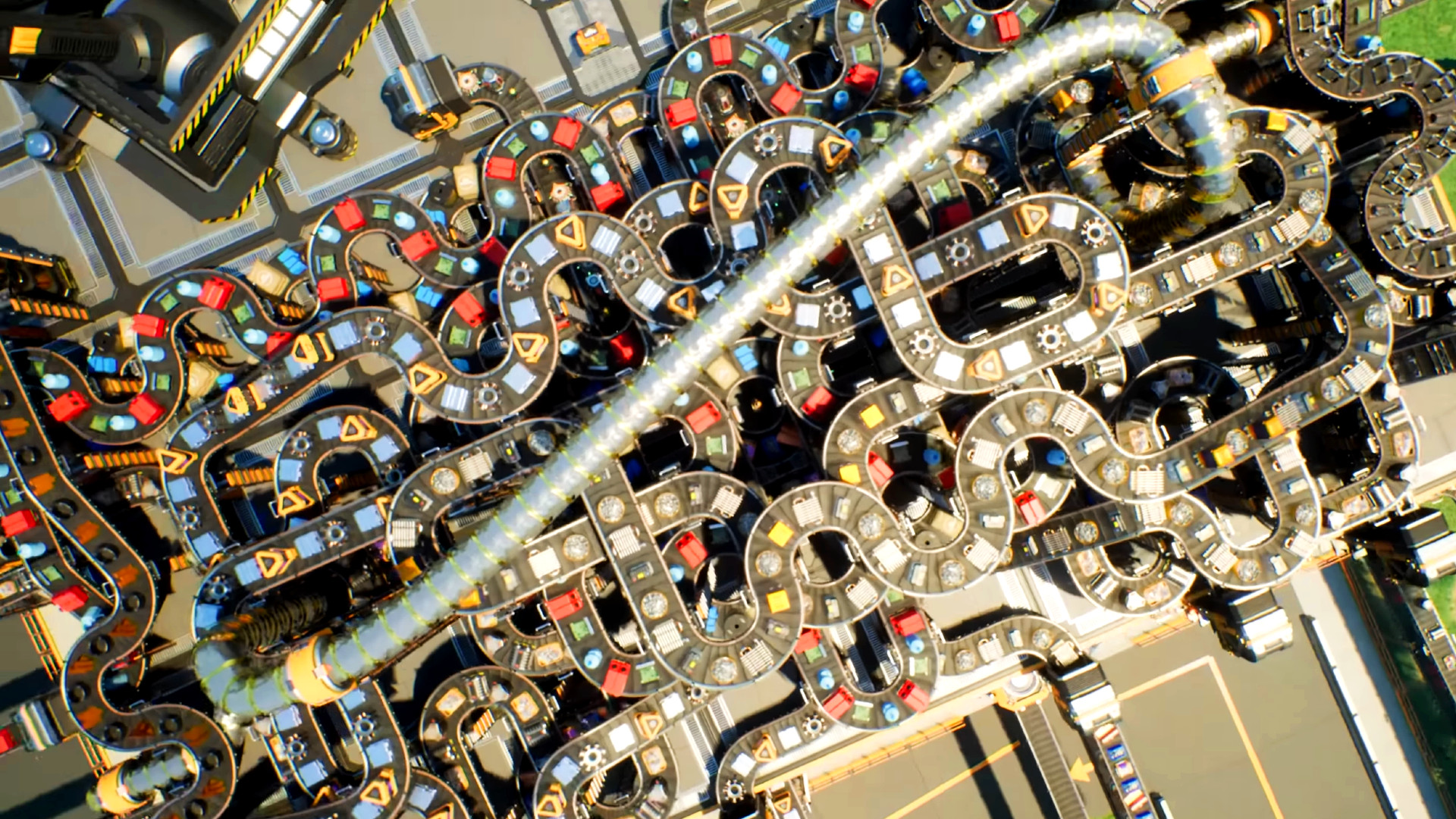
Another issue the team is looking into is missing buildables when loading a save file – Treptow asks anyone who has run into this to head to the game’s QA page on its website. “Please try and give us as much detailed information as possible, and consider linking your save file. If you run into crashes, hitting the ‘upload crash’ button really helps us.” While Coffee Stain is prioritizing issues that are preventing people from playing altogether, all other submissions will be tackled eventually where possible.
Treptow also notes that much of the game’s localization is community-driven, and so if a certain language appears to be no longer supported since the 1.0 update it’s simply a matter of time until it returns.
“A lot of people have shown interest in doing community-driven translations and we’re very grateful for that, we really appreciate you.” The number of officially supported languages has also increased and now includes English, French, Italian, German, Spanish, Japanese, Korean, Polish, Portuguese, Russian, Simplified Chinese, and Traditional Chinese.

Alongside news of an eventual Satisfactory console release, Treptow says that the team is planning to implement full controller support in the PC version, although there’s no date on this for now. Finally, he reveals that all early access players will get a ‘tiny little customization thing” as a thank-you – if you’ve been playing through the Epic Store, it may not show up immediately, but he reassures that it will arrive eventually. “Just give us a minute and we’ll figure it out.”
Can’t get enough of watching your base grow? Here are the best building games on PC in 2024. Or, for that perfect evening or weekend chill-out session, the best relaxing games.
You can also follow us on Google News for daily PC games news, reviews, and guides, or grab our PCGN deals tracker to net yourself some bargains.

