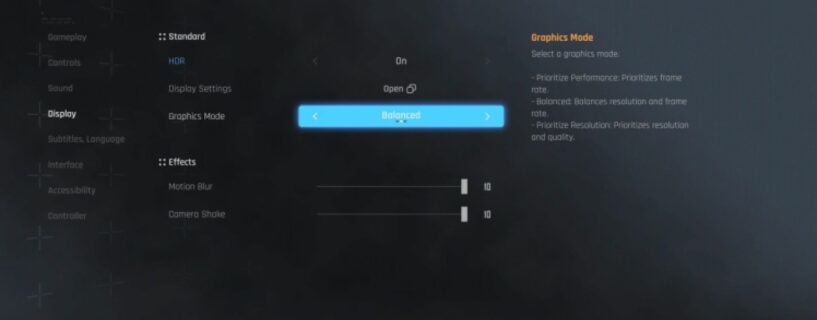Like a lot of PlayStation 5 games, Stellar Blade lets you choose between multiple graphics modes to fine-tune the experience to your preferences.
There’s a mode that prioritizes resolution above all else to push every possible pixel out of the game, and there are modes that improve the framerate so you can nail those perfect parries and make the most out of the game’s combat system. With some other recent titles having wildly different resolutions and framerates depending on your chosen mode — like Rise of the Ronin — you’ll want to know exactly what each graphics mode in Stellar Blade does.
Which Graphics Mode Should You Choose in Stellar Blade?
There are three graphics modes to choose from in Stellar Blade.
- Performance
- Resolution
- Balanced
Thankfully, all of Stellar Blade’s graphics modes are well-optimized and accomplish exactly what the game says it does. The best mode of the trio is balanced, which achieves a solid mix of high resolution and high framerate. It truly is the best of both worlds.
The resolution mode prioritizes a native 4K resolution above all else. If you’re a graphics purist then this is the mode for you, but we don’t recommend choosing this mode since it drops the resolution down to 30 FPS, which isn’t optimal for an action game like Stellar Blade when there are other options available.
On the other end of the spectrum is the performance mode, which ensures a rock-solid 60 FPS by sacrificing the resolution. The game outputs in 1440p to achieve this, which looks a tad duller than the 4K presentation of the resolution mode.
It’s worth it for the boosted framerate, but you’re better off choosing the balanced mode if you want the best of both worlds. The balanced mode outputs at an upscaled 4K resolution while still maintaining the 60 FPS framerate. In our experience, the framerate never drops and the game looks nearly as sharp as the dedicated resolution mode.
You can swap between these modes at any time when playing Stellar Blade, so test them out for yourself and see which one looks the best to you. Every setup is different, and you obviously won’t get the most out of the resolution mode if you don’t have a 4K display. Check out the Stellar Blade training mode and see if you prefer a higher resolution when testing out combos.